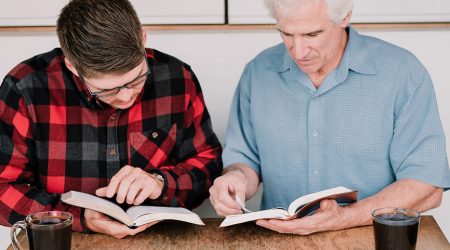Oh where to start. There are so many directions to take this conversation, but I think I am going to try to keep this as basic and simple as possible. Simply put, Ableton is a beast. But don’t let that discourage or scare you. Really. Let me walk you through a very BASIC and EASY guideline to get you switched over.
First, let me give a quick (Wiki) explanation on what Ableton really even is. Ableton Live is a software music sequencer and digital audio workstation for macOS and Windows. In contrast to many other software sequencers, it is designed to be an instrument for live performances as well as a tool for composing, recording, arranging, mixing and mastering.
Nowadays, many churches have made the switch and utilized many of Ableton’s abilities to act as a foundational piece for their worship band. They use it’s capabilities to provide a metronome or a “click” to keep the band together, and it’s instrumentation abilities to serve as a “fill-in” musician or special tracks that are difficult to reproduce. This is widely becoming popular because of the digital shift in music styles, such as Hillsong Young & Free, that are quickly becoming contemporized in today’s modern church worship services.
Okay, I am done with the what and why, let’s look at the how.
A few things you need to make the switch:
- A laptop (my preference is a Mac)
- A 4-16 channel interface depending on your output needs OR two direct boxes with a Livewire 1/8″ (TRS) – Dual 1/4″ Y Cable
- Ableton Live (Intro, Standard, Suite)
- Song Tracks
There are several different choices with which interface you get, or which Ableton package you go with, and especially where to purchase your song tracks. Two of the most popular websites to get your tracks are LoopCommunity.com and MultiTracks.com. Both have differences, but generally serve the same purpose of resourcing you with song, guide, and click tracks. Loop Community also has many videos on how to setup your first Ableton set with the equipment listed above.
If you are interested in any additional support or training, send us an email at info@frootgroup.com and we will personally take the time to help you walk through some of these steps. Again, don’t let Ableton (Tina, as my worship team likes to call it) overwhelm you. Feel free to contact us! We are here to resource worship leaders and local churches.
Written by: Alex Purtell
Alex is the founder of Froot Group, a worship staffing company.